If there is technology available to more accurately track the hours of a mobile workforce and reduce the time spent calculating payroll, most businesses would definitely want to take advantage of it. That said, employers also want to ensure that the changes being introduced won’t inconvenience or offend their workers.
One of the things most likely to upset employees about new technology is the perception that it enables their boss to violate their privacy. That’s why it’s absolutely critical when you’re seeking out an employee time tracking solution that you select one that respects the boundaries between a worker’s personal and professional life. Just as important, you need to clearly communicate to your workers that the new technology does not threaten their right to privacy and that you are committed to protecting that right.
The power of geofencing
Geofencing is an innovation that has empowered business to keep track of not only their people, but also their resources. This sophisticated GPS location technology provides accountability, transparency and safety. Among other things, geofencing can be used to keep track of valuable equipment or to locate employees who may be in a dangerous situation and unable to communicate. For the purposes of employee time tracking, however, geofencing is most often used to ensure that mobile employees are punching in and punching out at the appropriate times and locations.
In recent years, many employers have taken advantage of the growing number of workforce apps that promise them the ability to track their worker’s location using GPS. They want to know, for instance, whether the construction workers who are marked as having worked eight hours at a job site were actually there. To that end, a geofencing app provides a level of accountability that you can’t guarantee from a traditional paper timesheet system.
Unsurprisingly, many workers are worried about the implication to their privacy. In some cases, they are right to be concerned. Some geofencing solutions continue to track employees during non-work hours, including when they’re off-site. That is a situation that might make both your employees and your lawyers understandably nervous. While the legal framework remains vague and depends on the jurisdiction you’re operating in, there have already been cases in the United States of employers being sued over their employee GPS tracking app, with workers alleging that such tracking inhibited their right to privacy.
The right way to use geofencing
If you’re tracking employee hours via GPS, however, how do you ensure that the tracking stops at the end of the workday and that workers don’t have to worry about their boss knowing where they are during off-work hours?
The answer lies in solutions such as Timesheet Mobile, which allow employers to see whether the on the clock employee is at the job site (or not), but does not track the worker’s location when he or she has left the geofenced location.
The way it works, an employer uses the time clock app to set up a geofence around one or multiple job sites. You can do this remotely in a matter of minutes. Once the geofence is set up, any time an employee approaches that area, he or she will receive a push notification on their phone asking if they'd like to clock in. Similarly, when they leave the site, they’ll get a reminder to clock out.
While the app will let you know that the worker is outside the geofence, it does not reveal their location. This protects the boundary between an employee's professional and private life. While it is your business to know whether an employee is at a job site, the buck stops there. You don’t need to know whether your absent or off-duty worker is at home, at the hospital or at the pub.
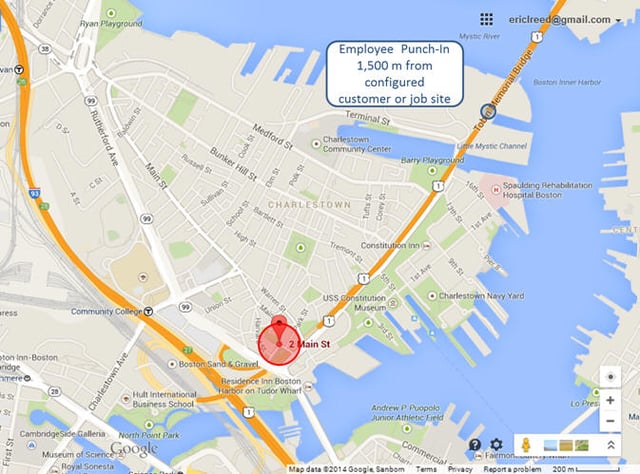
Allaying concerns
As essential as it is to adopt a timesheet app that respects employee rights, it’s just as critical to emphasize the benefits and protections that are provided to them by the new technology. As part of training workers on how to use a GPS time clock, you should set time aside to address any concerns they may have.
First, you need to make it clear to workers that the new system will not allow you to track their off the clock activity. It’s worth emphasizing that this will be the case even if they do not clock out correctly. Stressing that not only will the new technology not follow them home, but also, that you have no interest in doing so, can go a long way in quashing the “Big Brother” perception.
You should also highlight that an employee time clock app holds employers accountable as much as employees. Not only does it prevent timesheet fraud, but it makes it far less likely that an employer will either purposefully or accidentally fail to pay workers for hours that they’ve worked. Rather than depending on an administrator to manually enter information from paper timesheets, a top-notch clock in clock out app can seamlessly import workers' hours directly into a number of popular payroll systems.
Patience is key
Along with employee privacy concerns, all workers will experience a different learning curve when presented with a new technology. For instance, blue collar workers who have not depended on digital devices for much of their professional life are likely to be perplexed by it and more resistant to the idea of geofences and a GPS-enabled time clock. Employees who do not speak English fluently are also more likely to be intimidated by the new system if it is not thoroughly explained to them in their native language.
It’s important to not only provide workers with basic time and attendance app training, but also to offer ongoing support when introducing specific features and options that may be enabled. Workers will make mistakes, particularly in the beginning stages of adoption, and that is to be expected. However, with patient and empathetic assistance, all workers can quickly learn to not only use the new system successfully, but also to trust in and appreciate it.
 for tips on training your workforce to use employee time tracking.
for tips on training your workforce to use employee time tracking.

