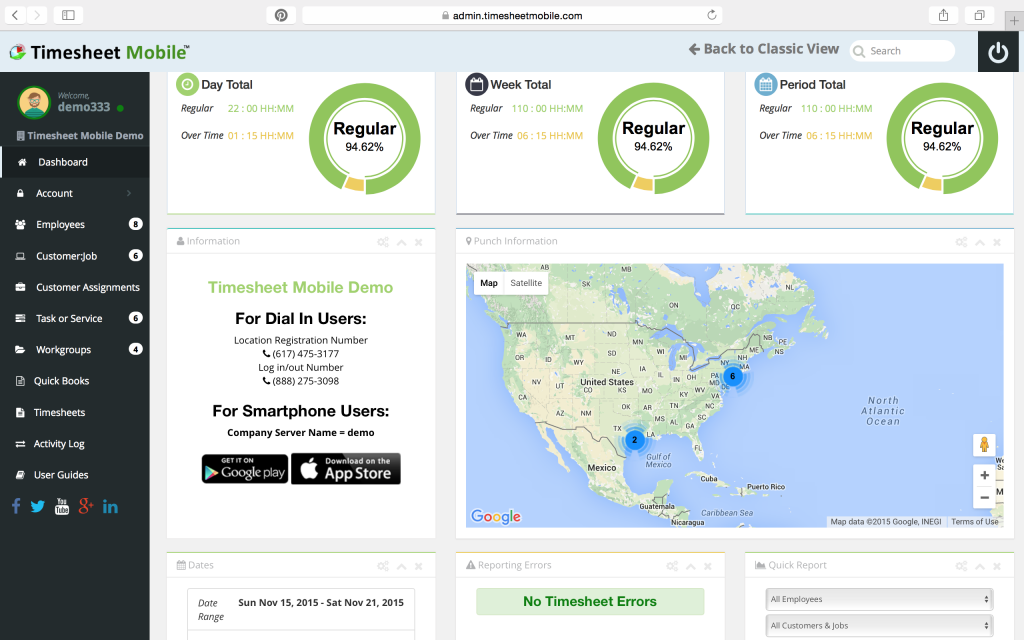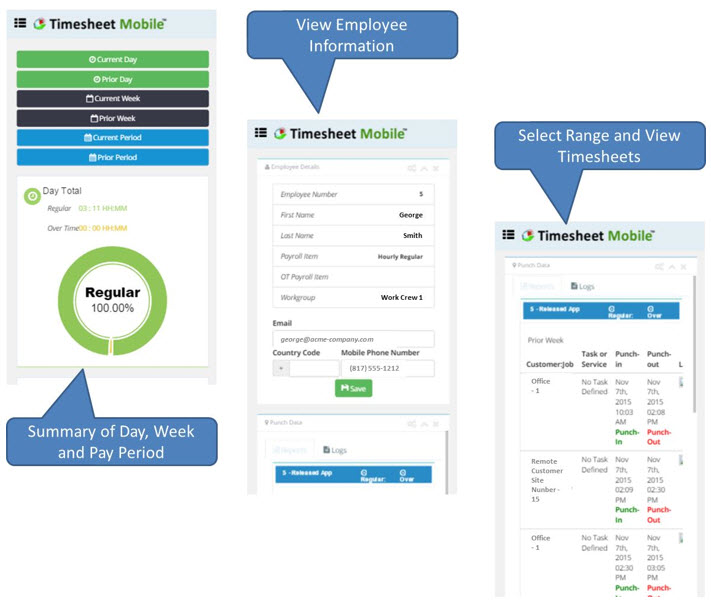Happy New Year! We hope yours is off to a productive start. Thanks to your input, we made significant developments in our employee tracking software this past year. Thus, we are diving into the new year with a full slate of exciting concepts. Before we roll those out and see what's ahead, let's take a quick look at how we evolved employee time tracking to meet the needs of our diverse group of clients in 2015.
User Interface
Our most recent advancement is the new UI, featuring an intuitive dashboard. Each of our enhanced features is now easily accessible and manageable thru the dashboard. Additionally, the UI is now smartphone and tablet friendly.
Time Manipulation
Make the first day of the work week ANY day ending in Y. You're no longer stuck with Sunday. And you're free to round out employee hours to the nearest quarter or half hour. Running reports no longer requires manual backtracking and having your calendar handy. Pull up specific (bi-weekly, overnight shifts, etc) reports with one click and the system will automatically input the dates. Need to closely monitor overtime hours and have the ability to run specialized reports on them? Done!
Punch Prompt® & Geofencing Advancements
We know you love our exclusive Punch Prompt® alert system, so we went ahead and made it even better and more accurate. Punch Prompt® now reminds employees to punch in AND out upon arriving OR leaving a jobsite. To ensure further accuracy, if an employee is within the geofence of several worksites, a list of these locations is presented on their smartphone. To ensure an even more error-free experience, our new UI incorporates a Customer Assignments option. Switching from Auto to Manual ensures that when an employee logs in on the app, the only jobs that appear are the ones specific to them. The Customer:Job features actually allows managers to pinpoint and control the size of the geofence using only the longitude and latitude of a job location.
Payroll Integration
Along with full Quickbooks Online and Desktop integration, ADP and Sage payroll export is now available.
Offline Logging
No cell service? No problem. Our smartphone app now has the ability to store employee time tracking information. Once a signal is detected, it will sync automatically with our server.
myTSM
Launching the myTSM app, employees can view up-to-the-minute timesheets for the day, week or bi-weekly period. Job and task assignments, overtime shifts and exact punch times are instantly available.
What's next?
Our approach to employee tracking software for the coming year involves expanding on our newly-introduced platforms, optimizing our most-accessed features and developing some key abilities within our employee tracking app.
We will incorporate a Scheduling tab in the Employee section of our dashboard. Scheduling will work in conjunction with Punch Prompt® to alert employees about upcoming shifts, along with full details including customers, locations and tasks associated with that job.
In the Workgroups section, we will add a Crew Punch feature. Managers (and admins, if applicable) will be able to punch in/out an entire crew on their end. This will be helpful for workers who do not have smartphones.
Timesheet Approvals is a feature that will be available on the myTSM homepage. Employees can view their hours and if there is a problem, they will be able to change their times, pending Manager approval. Managers will be cued to review requests, approve or deny them, create reports and lock in changes.
Finally, we will develop a To Do List for the mobile workplace. This efficient feature will allow group text communications within our employee tracking app. Share photos and links, add last minute tasks and communicate with your crew without making a host of phone calls or sending individual emails.
We're working smarter and faster to ensure that our customers are enjoying the most advanced employee time tracking system available today. We value your feedback and we design and develop based on your needs. Resolve to start your FREE TRIAL now!