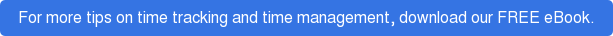For any growing business, investing in a new technology can be a tough decision. From researching your options, testing out the systems, evaluating the costs and rolling out the product, it can be an overwhelming and lengthy undertaking.
It’s not just the return on investment that’s under consideration. Complicating that calculation is the task of onboarding and training employees to easily understand and adopt the latest system. There are a variety of factors that can influence the ease with which employees adapt to these tools, including technical familiarity and aptitude for change. Here’s a few considerations that can help with the process.
Consult your team in advance
Depending on how significant the technology upgrade or overhaul is, it's usually a good idea to ask your workers for their input. If you’re still in the evaluation period, you may find that some people have insights that can support the decision, which, in turn, provides you with a valuable perspective as you decide how to move forward.
As you reach a decision, it’s always helpful to give your team a heads up, rather than springing a new software or piece of machinery on them out of the blue. When people have been accustomed to using a particular technology for a long time, talking to them in advance will help them better understand the reason for making the switch, prepare for its implementation, and start to familiarize themselves with the new system. Your employees will likely be more receptive to the change and therefore more eager to learn how to use the new technology if they feel included in the decision-making process.
Assess their skills beforehand
For the first time in history, five generations are working alongside each other – and these multi-generational workers include both “digital natives” (people born during or after the emergence of digital technologies) and “digital immigrants” (those who were born before this period). If you’re in the healthcare industry and moving from paper-based records to electronic systems, for example, it may require more time for digital immigrants to gain a sufficient level of familiarity.
Fortunately, there are a myriad of tools to assess employees’ digital skills. The Computer Literacy and Internet Knowledge Test, for instance, is a 10-minute quiz that gauges an employee’s comfort “using Internet browsers and common desktop applications such as email and word processing programs.” More advanced, specialized tests exist as well.
You and your team can also develop your own method of evaluating employee skills, either through a formal assessment, by asking workers to rate their own technical literacy, or by giving them access to a free trial of the software so that they can gauge its ease of use. These insights will help you determine the extent of further training needed for those employees facing the steepest learning curve.
Take advantage of videos and online tutorials
The great thing about online videos is that employees can watch them at their own pace, pausing when necessary to process the information or try out what they’ve learned. At Timesheet Mobile, for instance, we provide video tutorials that explain how to use various aspects of our employee time tracking system. There’s also a robust list of user guides available, detailing everything from setting up a geofence jobsite, to inviting employees to install the app on their smartphone and viewing reports for any date range by individual employee or customer.
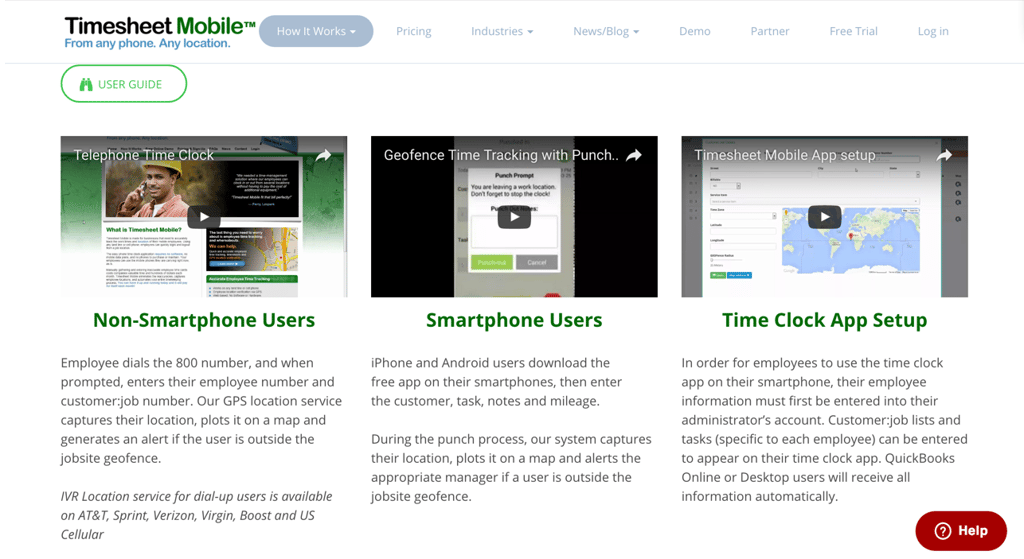
Additionally, many technology companies provide customer support through a variety of channels – including email, phone or instant chat. In short, there are a multitude of resources available that help you get the most from your new system.
Consider language barriers
In some industries, there may be employees who do not speak English fluently. If that’s the case, consider finding a system that offers training and can be used in their native language.
At Timesheet Mobile, for instance, we have both a smartphone timekeeping app and dial-up IVR option available in any language. This makes it simple for all employees to clock in and clock out of a shift.
Customize the training to each employee’s job
A common mistake companies make in employee training and development is trying to train the entire workforce on how to use every aspect of a new technology. Not only does this mean workers are spending some of their training time learning about something that serves no use to them, but it also means they are less likely to absorb the parts of the their training that they do need to learn for their jobs.
Rather than training all workers in a uniform manner, think about whether it makes sense to break up any sessions into small groups of people with similar job functions, so that they get the most from the session. Similarly, consider dividing the training into small sections, followed by a practice session, so that your team has hands-on time with the technology and can ask specific questions.
Patience and sensitivity cannot be underestimated
While all industries have been impacted by the advent of digital technologies, not all job functions have required using the latest gadgets. The constant flood of new systems and apps can be overwhelming to anybody, but it can be particularly daunting to people who have relied heavily on manual processes in the past.
Be sure to emphasize throughout training that it is natural to not grasp things right away and that workers should not hesitate to ask for additional help. Keeping the atmosphere light-hearted can also send an important signal to employees that you’ve got their back.
Tackle concerns head-on
Whenever new devices are introduced to a workplace, there will naturally be concerns about how it will impact people’s jobs. Will the new machine render their roles obsolete? How will it affect their day-to-day responsibilities?
It’s important to address any concerns directly, to alleviate any lingering doubts or worries. For example, while Timesheet Mobile customers see the value of geofencing to simplify and accurately capture employee hours, this innovation has also led to worker concerns about personal privacy. These concerns are valid, yet unfounded, however – as our app only captures the location when someone punches in or out of a shift – nothing more. It is critical that our privacy policy be thoroughly discussed to allay any unease.
Any employer implementing Timesheet Mobile should take their workers through a geofence tutorial, so that they understand that their smartphone app will not be tracking them outside of the geofence jobsite radius set up by their employer. By being transparent upfront, employees will understand that they are in complete control of their hours, employers receive only the information they need, and there are no legal issues to contend with.
Emphasize the positives
Above all else, training should be a positive experience that reinforces workers’ belief that they are in an industry that is changing for the better. Key to that happening is conveying how the new technology will make their jobs easier in some ways and more fulfilling in others.
For healthcare workers, electronic health records might allow them to spend less time on redundant paperwork and more time caring for patients. For those working across various job sites, an employee time tracking app provides a highly accurate account of hours worked. For salespeople, a customer relationship management (CRM) system can help track leads and opportunities more effectively than a spreadsheet.
When introduced properly, 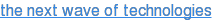 will deliver clear benefits for everyone – including eliminating manual processes, ensuring greater employee accountability and increasing productivity.
will deliver clear benefits for everyone – including eliminating manual processes, ensuring greater employee accountability and increasing productivity.